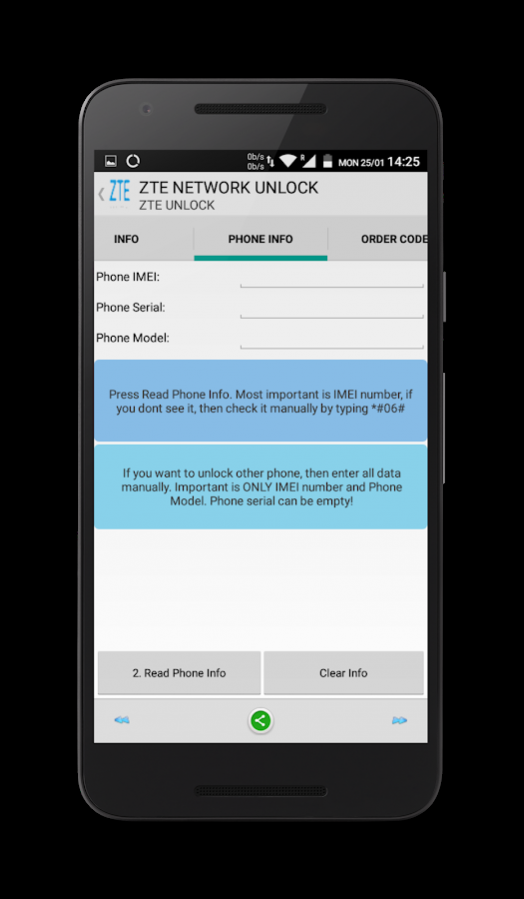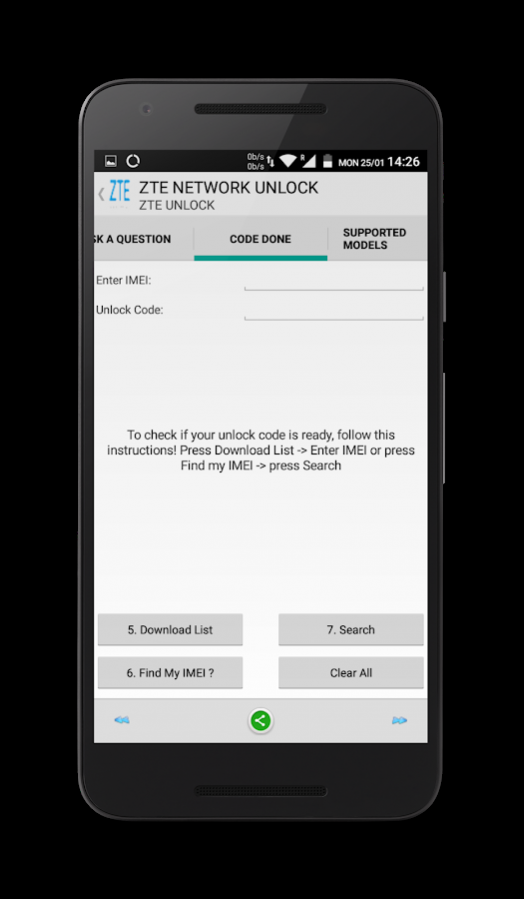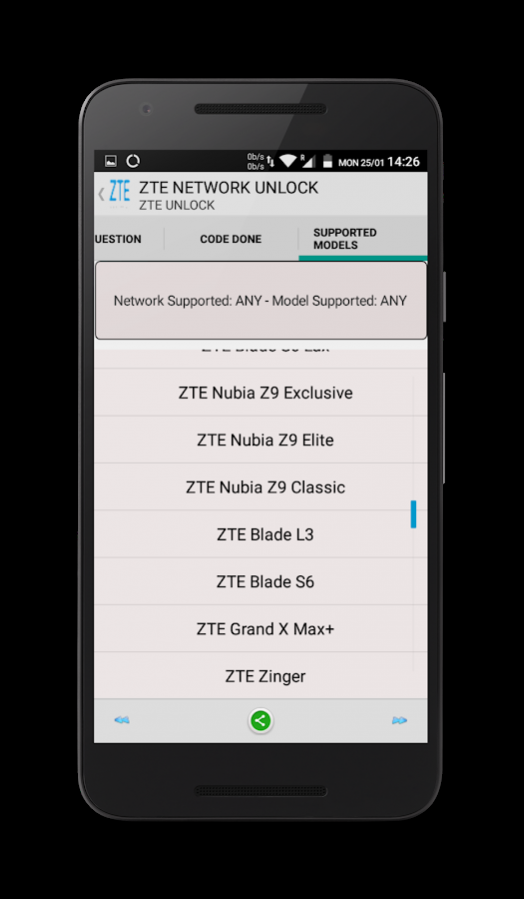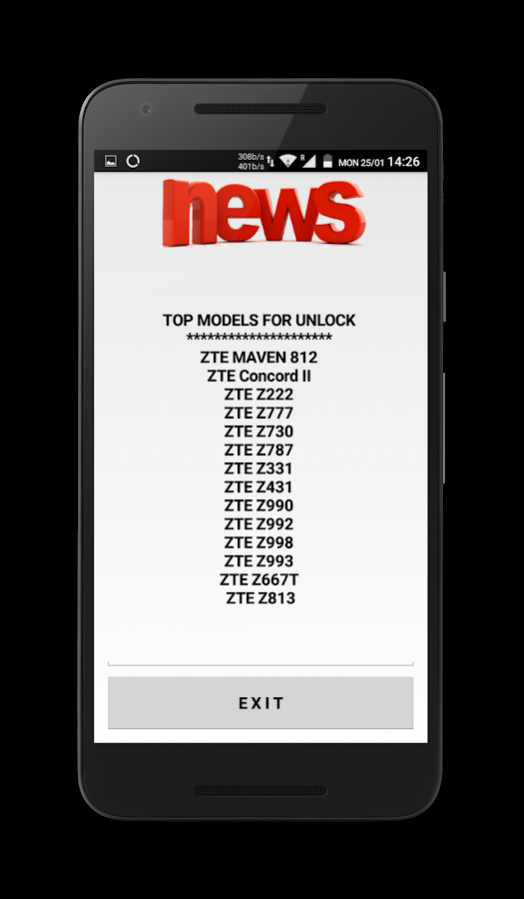Unlock ZTE 1.05
Free Version
Publisher Description
* Application is free, service is not free
After unlocking, your mobile phone will be practically "Never locked". Unlocking is permanent and general.
After unlock you will be able to use your mobile phone with any GSM carrier around the world.
IMPORTANT NOTICE: We are able to provide codes, but we are not able to see if your device is capable of accepting an unlock code,
so this is your responsibility to check prior to placing an order.
To find this out, insert not accepted SIM card, and then if mobile phone asks to enter an unlock code,
this service can be used. If you are not able to test this, it is advised that you do not place an order.
To begin, just start the application and click the "Check Prices / Status" button from the dashboard.
If your order is from the phone running the application, we complete the IMEI for you - there is no need to take it yourself from the phone.
After the payment, as soon the order completes we’ll send you the code via email.
Almost all ZTE android phones are supported!!!
All manufactures trade names/logos are for reference use only and are in no way connected to our products. All logos, pictures, names, and brands are registered by their respective owners. This app provides information consumers need to lawfully unlock their own post paid cell phone for the sole purpose of lawfully connecting it to a wireless communication network. This app is not responsible for the use or misuse of information provided to consumers. In accordance with The Digital Millenium Copyright Act, this app does not perform any circumvention of electronic measures allowing access to firmware or other copyright protected works. In reference to cell phone sim locks, The Register of Copyrights states that "the access controls do not appear to actually be deployed in order to protect the interests of the copyright owner or the value or integrity of the copyrighted work; rather, they are used by wireless carriers to limit the ability of subscribers to switch to other carriers, a business decision that has nothing whatsoever to do with the interests protected by copyright." Thi app will not offer any advice, information, or service for unlocking prepaid cell phones. Post paid cell phones only. By making a purchase on this app you agree that you are unlocking a post paid cell phone which you lawfully own. This app will vigorously defend rights to free speech, private property, and other civil liberties against any abuse of the DMCA. The DMCA was never intended for the purpose of allowing one carrier to prevent a consumer from using their own property with another service provider.
Tags:
ZTE Vodafone F320,VFD-600,Voda Prime,Voda Prime,Unlock code,unlock,ZTE, ZTE Unlock, Unlock ZTE, cellphone unlocking, GSM unlock code, imei unlocking, remote unlocking, phone unlock, unlock by code, factory unlock code, sim unlock, instant unlocking, unlocking, imei,Entsperren,Ensteprrungs-Code,Freischaltcode,AT&T, T-MOBILE,ZTE BLADE A512,Tempo T815,T816,ZTE F286
About Unlock ZTE
Unlock ZTE is a free app for Android published in the PIMS & Calendars list of apps, part of Business.
The company that develops Unlock ZTE is VeSo Apps. The latest version released by its developer is 1.05. This app was rated by 2 users of our site and has an average rating of 1.3.
To install Unlock ZTE on your Android device, just click the green Continue To App button above to start the installation process. The app is listed on our website since 2017-08-13 and was downloaded 3,768 times. We have already checked if the download link is safe, however for your own protection we recommend that you scan the downloaded app with your antivirus. Your antivirus may detect the Unlock ZTE as malware as malware if the download link to unlock.zte.mobile is broken.
How to install Unlock ZTE on your Android device:
- Click on the Continue To App button on our website. This will redirect you to Google Play.
- Once the Unlock ZTE is shown in the Google Play listing of your Android device, you can start its download and installation. Tap on the Install button located below the search bar and to the right of the app icon.
- A pop-up window with the permissions required by Unlock ZTE will be shown. Click on Accept to continue the process.
- Unlock ZTE will be downloaded onto your device, displaying a progress. Once the download completes, the installation will start and you'll get a notification after the installation is finished.